Replacing the X-axis Belt on a Spirit Model Laser?
Instruction on changing X axis belt for a GCC Spirit LS, GLS, GLSHYB model. Also included a PDF Instructions for Spirit Si Model.

Spirit GLS X axis Belt, part #: LGCC-20600173G
Belt, X-axis Carriage Belt, Long-Open, For: Spirit GLS (FHT-2*L2274*W15, 89.5"L)
Belt, X-axis Carriage Belt, Long-Open, For: Spirit GLS (FHT-2*L2274*W15, 89.5"L)
+++++++++++++++++++++++++++++++++++++++++++++++++++++++++
INSTRUCTIONS:
Click Here for PDF Instruction for Spirit Si Model ONLY
Follow instructions below for Spirit LS, GLS, GLSHYB model:
* We recommend this procedure be performed by a certified GCC technician with the tools and instruments necessary for the maintenance. Take pictures of your equipment and feel or gauge the tension on the belt.
1. Loosen the tension on the belt by loosening the pulley screws on the left side of the rail. - You will need to retighten in the end - make sure to tighten evenly the two screws by counting the same amount of turns.
2. You will then need to remove the carriage - remove the auto focus seat first to access the screws - you will need a 1.5mm allen wrench to remove the carriage.

3. Remove the Block.

4. Loosen the belt retainers to be able to remove the belt.
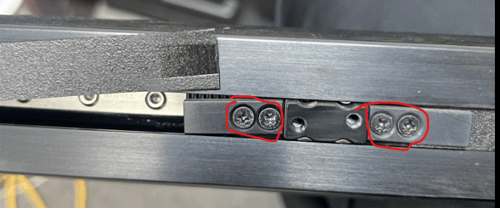
5. I like to tape the new belt to the end of the old belt then pull the belt so it can lead the new belt in as you remove the old one.
6. Reverse the process to put everything back together - don't forget to tighten the pulley on the left side -
Video on checking tension: https://www.youtube.com/watch?v=Hnyna8uayfA


